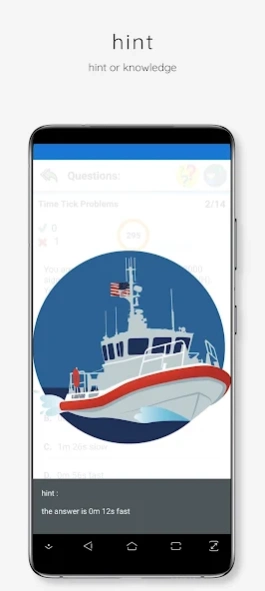Ships Speed & Time Exam Trial 1.0.1
Paid Version
Publisher Description
Ships Speed & Time Exam Trial - Ships Navigation Problems, Speed and Time Exam Trial for ship deck officer
Here's a general overview of how to approach speed and time problems:
1. Speed, Distance, and Time Relationship:
The basic formula relating speed, distance, and time is: Speed = Distance/Time.
Rearranging the formula, you can calculate time as Time = Distance/Speed.
To find distance, use the formula Distance = Speed * Time.
2. Units:
Ensure that your units are consistent. If speed is given in knots, time should be in hours, and distance in nautical miles.
3. Course Changes:
If there are course changes involved, you may need to consider vectors and angles. Trigonometry may come into play.
4. Currents and Wind:
If there are currents or wind affecting the vessel, these factors will need to be taken into account. They can either assist or impede progress, affecting speed and course.
5. Tides:
Tidal currents can also impact a vessel's speed and direction. Understanding the tide schedule is crucial in certain scenarios.
Exam trial is divided into 5 parts, each of which has more than 18 questions
Application features :
- Multiple-choice exercise
- There are Hint or Knowledge
- Pause the answering timer by touching it.
- More than 18 questions in one part.
- Review the answers for the topic's learning materials.
- Setting delay time to answer the questions and it can be on/off.
- Setting for the total number of questions that will appear per topic/ exam, the actual number of questions will be selected by the system if it is less than what has been set.
- It can be running Offline.
- On the topic selection screen, you can see the progress percentage of the exam per topic
About Ships Speed & Time Exam Trial
Ships Speed & Time Exam Trial is a paid app for Android published in the Teaching & Training Tools list of apps, part of Education.
The company that develops Ships Speed & Time Exam Trial is Nuansa Cerah Informasi. The latest version released by its developer is 1.0.1.
To install Ships Speed & Time Exam Trial on your Android device, just click the green Continue To App button above to start the installation process. The app is listed on our website since 2024-02-15 and was downloaded 0 times. We have already checked if the download link is safe, however for your own protection we recommend that you scan the downloaded app with your antivirus. Your antivirus may detect the Ships Speed & Time Exam Trial as malware as malware if the download link to com.nuansa.pro.uscg.shipnavspeedntime is broken.
How to install Ships Speed & Time Exam Trial on your Android device:
- Click on the Continue To App button on our website. This will redirect you to Google Play.
- Once the Ships Speed & Time Exam Trial is shown in the Google Play listing of your Android device, you can start its download and installation. Tap on the Install button located below the search bar and to the right of the app icon.
- A pop-up window with the permissions required by Ships Speed & Time Exam Trial will be shown. Click on Accept to continue the process.
- Ships Speed & Time Exam Trial will be downloaded onto your device, displaying a progress. Once the download completes, the installation will start and you'll get a notification after the installation is finished.